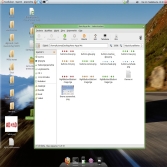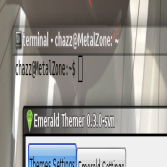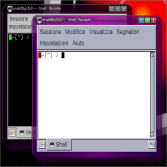Search results for "unix"
2281.
DarkBlood
Fluxbox Themes
by
cHoBi
DarkBlood is a dark Fluxbox theme.
Main colors black and red.
It uses the artwiz-fonts so you have to install them to get the best look :3
Here's a wallpaper that i made for this theme: http://www.box-look.org/content/show.php?content=77623
And this is a GTK style that i use with this...
linux unix
5.0
Mar 24 2008
2282.
Aero-Aqua Mix Green
Beryl/Emerald Themes
by
Kuisma
Tweaked from perfectska04's Aero-Aqua Mix theme. It is using old titlebar icons and it is made to look good on green colour. Colours inspirated from First step -theme.
linux unix
5.0
Mar 24 2008
2283.
Coloured X-ray
Metacity Themes
by
SpikeyB
I used the Fusions metacity theme as the starting point and added my own buttons.
linux unix
5.0
Mar 24 2008
2285.
Contrast Vista
Compiz Themes
by
chazzbg
this is my first theme , and i hope you like it :)
please leave your comments for that you didn't like in the theme , and rate it if you like it
linux unix
5.0
Mar 23 2008
2286.
BumbleBuzz
Metacity Themes
by
Tigerl
Used Fusions metatcity theme as the base theme.
This is meant to be a bit of fun. Hope you get a buzz from some bees I found.
linux unix
5.0
Mar 23 2008
2287.
Polish Glass
Beryl/Emerald Themes
by
bundini
[b]Requesting some info:[/b]
If anyone knows where to find some documentation regarding the halo/glow pixmaps used by Emerald, your help would be greatly appreciated. Depending on what can be done with these I may/may not "bling" things up a bit more ;)
*UPDATED*
Adjusted the colors a...
linux unix
5.0
Mar 23 2008
2288.
silvermar_ubuntu EMERALD
Beryl/Emerald Themes
by
silvermar
A like-Mac window decorator for Ubuntu 7.10 default theme.
Better if you use a Mac icon theme-
Based on
http://www.gnome-look.org/content/show.php/Mac4Lin+ver.0.4+Emerald+Theme?content=71995
linux unix
5.0
Mar 22 2008
2289.
Tigris
Beryl/Emerald Themes
by
envyouraudience
An Emerald counterpart for the Tigris Gtk theme.
linux unix
5.0
Mar 22 2008
2290.
M.IT.Deep.Purple.Rain
Beryl/Emerald Themes
by
damadomu
A theme completely based on some existing and modified stuffs...
How to use it :
1) Open M.IT.Deep.Purple.Rain.tar.gz in your ~/.emerald/themes
2) Run Emerald Themer (KDEmenu->Accessories->Desktop)
3) Go down in the list and select M.IT.Deep.Purple.Rain
4) Enjoy it.
linux unix
5.0
Mar 22 2008